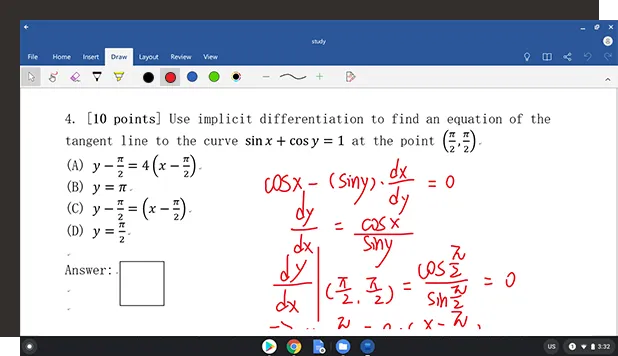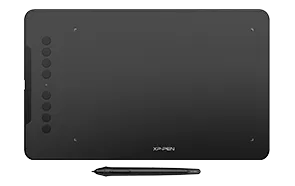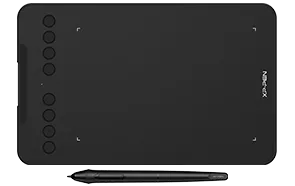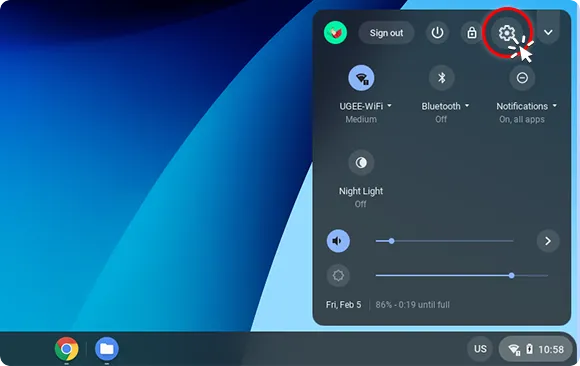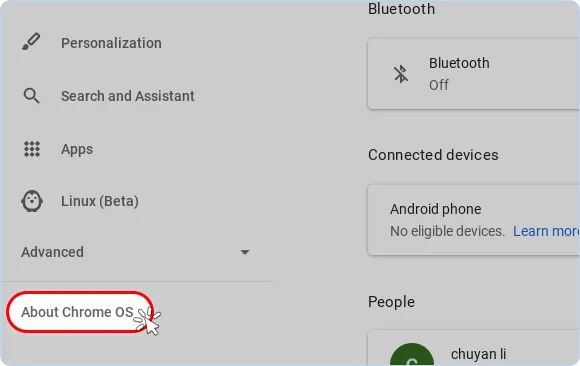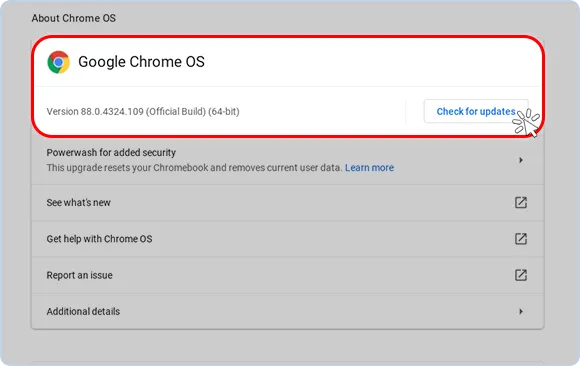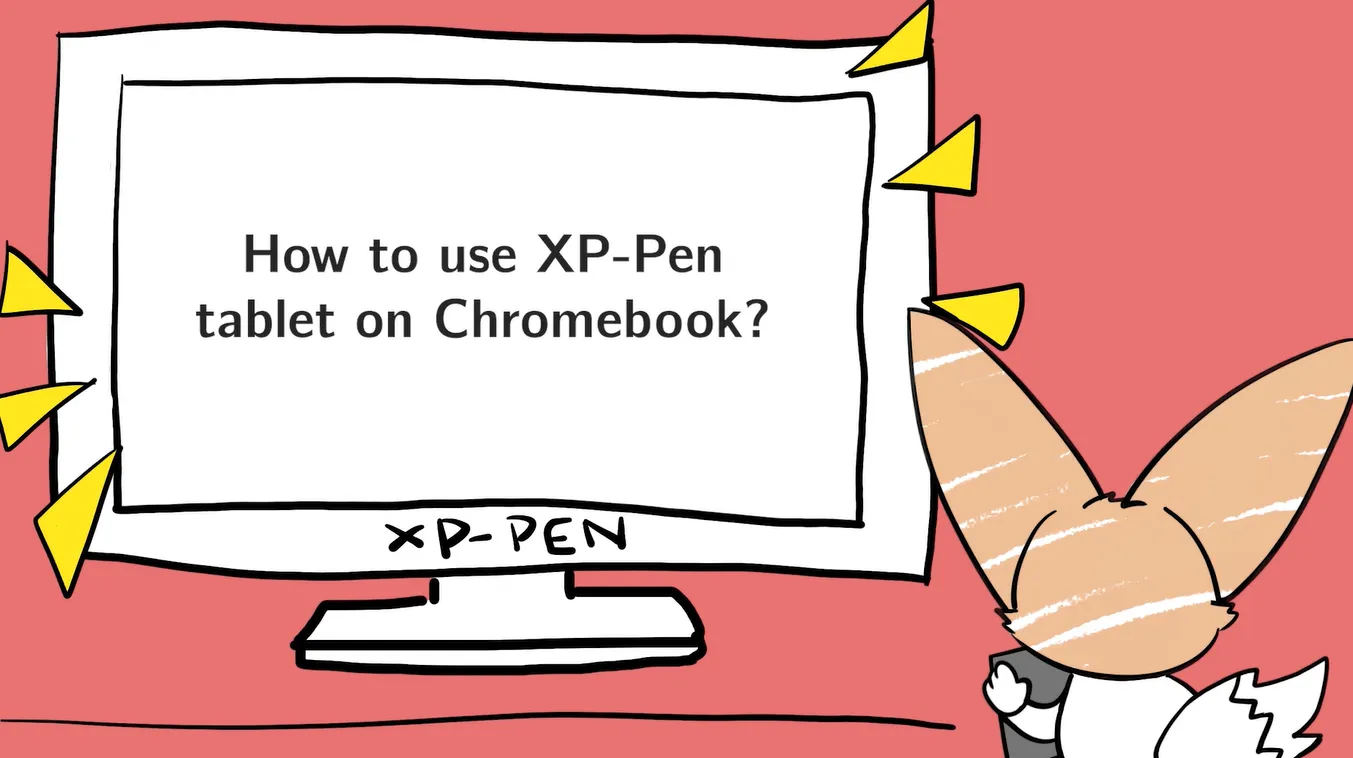Enhance The
Efficiency of Your
E-learning with XP-PEN
You can use the following XP-PEN products on Chrome OS (88.0.4324.109 and above) now, allowing you to write, draw, and so much more on your Chromebook
Choose your country or region
Enhance The
Efficiency of Your
E-learning with XP-PEN
You can use the following XP-PEN products on Chrome OS (88.0.4324.109 and above) now, allowing you to write, draw, and so much more on your Chromebook
Support The Following Chromebook Version
88.0.4324.109 and above
How to update Chromebooks:
1.Click the bottom right corner of the Chrome OS desktop.
2. Solcet the Sttins icon.
3. Click About Chrome.
4. Click Check for updates.
5. To apply the update, click the arrow icon and select Restart to Update.
Contact a Specialist to learn XP-PEN's application in school and enterprise, also get volume discounts.

LOTTERY_GIFT_LIMIT_TIPS